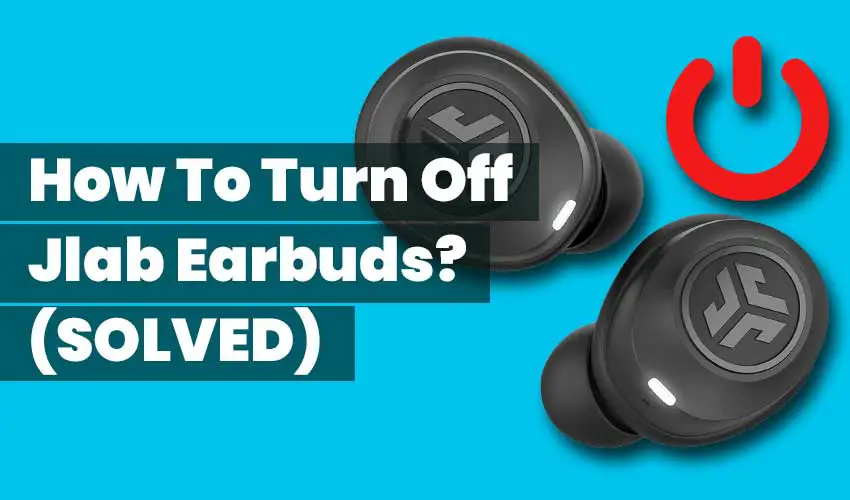Enjoying the sound quality of your music on your Jlab earbuds is definitely an amazing experience. However, most users wonder how to turn off Jlab earbuds, since in most cases it looks like they are in standby mode.
In this article we are going to go through the different ways in which you can turn off your Jlab earbuds, as well as what to do if your Jlab earbuds won’t turn off.
So, let’s begin!
Table of Contents
- Do Jlab Earbuds Turn Off Automatically?
- How To Turn Off Jlab Earbuds?
- Why Won’t My JLab Earbuds Turn Off?
- How To Turn Off JLab Earbuds Without A Case?
- How To Disconnect Jlab Earbuds From Your Bluetooth Device?
- Reset Your Jlab Earbuds
- Final Thoughts
Do Jlab Earbuds Turn Off Automatically?
One of the common questions is whether these earbuds turn off automatically. Well, in most cases Jlab earbuds will turn off automatically when you place them into the charging case, but it doesn’t happen instantly. They turn off after three minutes after you place them into the charging case.
On the other hand, they will turn off automatically when the device fails. This usually means that the battery is almost empty and that you need to recharge the earbuds if you want to continue using them.
How To Turn Off Jlab Earbuds?
When you decide to turn off your Jlab earbuds, you can do it in a few different ways. Let’s take a closer look at these ways.
How To Turn Off Jlab Earbuds Manually?
When it comes to turning these earbuds manually, we have three situations.
First, when you put the Jlab earbuds into the charging case, they will power off automatically if the case has a charge.
Second, if you have already paired the earbuds with your smartphone, you can turn them off by disconnecting them in the Bluetooth device settings on your smartphone. After a few minutes, generally three, they will power off completely.
Third, the left and the right earbuds have buttons (touch controls) that help us manage our Jlab earbuds easily.
If you want to turn off the Jlab earbuds, you need to press and hold these buttons for a few seconds. The time wull be different depending on the Jlab earbuds model you are using.
For example, if you are using Jlab JBuds Air ANC you need to press and hold the touch sensors for 12 seconds to turn the earbuds off.
On the other hand, you need to press and hold the touch sensors on the JBuds Air True Wireless Earbuds for 5 seconds.
The good thing is that when you turn off the earbuds, you should hear a voice prompt saying “Goodbye!”
Why Won’t My JLab Earbuds Turn Off?
One of the reasons why your Jlab earbuds won’t turn off, is that if the case doesn’t have a charge , the earbuds won’t turn off when you put them back into the charging case. Not even after three minutes.
If that happens, you will have to charge the case and then try again. After that, the Jlab earbuds should turn off after 3 minutes after you place them inside the case.
How To Turn Off JLab Earbuds Without A Case?
As we have already mentioned, the Jlab earbuds turn off automatically once you place them into the charging case. But what to do if you don’t have the case with you or it’s completely drained?

Well, if you don’t have your case with you and want to turn tsensors, you can use the touch sensors on the earbuds, press and hold them for more than three seconds until the earbuds turn off.
Also, you can disconnect the earbuds from the Bluetooth device settings and they will turn off after a few minutes.
How To Disconnect Jlab Earbuds From Your Bluetooth Device?
If you want to turn off your Jbl earbuds, you can easily do that by disconnecting them from the Bluetooth device. All you have to do is to disable Bluetooth on the device. After you disable Bluetooth, the earbuds will turn off after three minutes.
iPhone
Unlock your iPhone and on the home screen tap on the Settings icon.
After you enter the device settings, tap on Bluetooth.
Tap on the toggle button next to Bluetooth and make sure it is disabled. This will disable Bluetooth pairing.
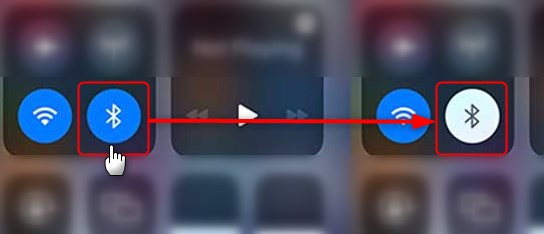
Alternatively, you can just unlock your iPhone, swipe up the screen with your finger and tap on the Bluetooth icon. It should be grayed out once you tap on it. This will disable Bluetooth on the device and you should see your earbuds disconnected.
Android
To disable Bluetooth on your Android phone you need to unlock it first.
Then swipe down with your finger from the top of the home screen and if the Bluetooth icon is blue, tap on it. This will disable Bluetooth and disconnect your jLab earbuds from the device.
Reset Your Jlab Earbuds
Sometimes, your jLab earbuds won’t turn off even after you have tried everything we have mentioned in this article.
The reason for this might be a software glitch that prevents it from turning off. If this is the case with you, it is recommended performing a manual reset of the Jlab earbuds and then trying again to turn them off as explained above.
1. Forget your jLab earbuds on your Bluetooth device
2. Put the Jlab earbuds into the charging case
3. Tap seven times with your finger on the touch sensor on one earbud. The earbuds should stay in the case during that time.
4. That one earbud should blink blue three times.
5. Now do the same on the other earbud.
6. Take the earbuds out of the charging case. Pay attention to the led lights on the earbuds. One should blink blue and white and the other should be solid white.
7. Your Jlab earbuds have been reset. Try to turn them off now.
Final Thoughts
As you can see there are several different options to turn off your Jlab earbuds. We hope that you have tried all of them and found the one that suits you the most.
However, in case the jLab earbuds still refuse to turn off, even after trying every solution presented here, maybe it would be best to contact support and ask for their help..